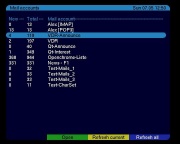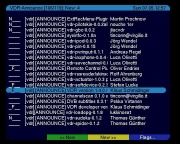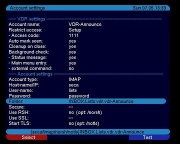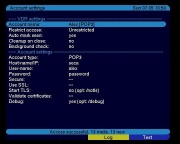Mailbox-plugin
Inhaltsverzeichnis |
Beschreibung
Autor: Alexander Rieger
Mailbox ist ein Plugin zum Lesen von eMails. Unterstützt werden POP3 und IMAP Postfächer.
Zum Zugriff auf die Konten nutzt das Plugin die IMAP server c-client-library von Mark Crispin. Da diese Bibliothek auch POP3 unterstützt können auch POP3 Accounts gelesen werden, POP3 Accounts werden jedoch nicht so gut unterstützt.
Bilder
Softwareanforderungen
- openssl
- imap
- pam
Installation
Source
cd $SOURCEDIR tar xvzf openssl-<VERSION>.tar.gz cd openssl-<VERSION> ./config --prefix=/usr/local shared make make install ldconfig cd -
Die meisten Distributionen, haben PAM als Package, von Source über eine bestehende Version rüber bügeln ist nicht empfehlenswert.
<MAJOR.MINOR> entspricht der <VERSION>, zbs: 0.80.
tar xvzf Linux-PAM-<VERSION>.tar.gz ./configure --prefix=/usr/local --enable-static-libpam make make install cd /usr/local/lib ln -s libpam.so.<MAJOR.MINOR> libpam.so ln -s libpam_misc.so.<MAJOR.MINOR> libpam_misc.so ln -s libpamc.so.<MAJOR.MINOR> libpamc.so ldconfig cd - tar xvzf imap.tar.Z mv imap-2004e imap cd imap make lsu EXTRACFLAGS="-I/usr/local/include/openssl"
Vor dem Übersetzen des Plugins ist das Makefile zu ändern. ($SOURCEDIR anzupassen...)
IMAPDIR ?= $SOURCEDIR/imap/c-client IMAPINCDIR ?= $(IMAPDIR) IMAPLFLAGS ?= $(IMAPDIR)/c-client.a -lssl -lpam
Arch-Linux
pacman -S imap
Crux
prt-get depinst libc-client
Debian
apt-get install libc-client2001 libc-client2001-dev
Plugin kompilieren:
install the packages 'libc-client2001-dev'
and set the following variables in the Makefile IMAPINCDIR ?= /usr/include/c-client IMAPLFLAGS ?= -lc-client
Alternativ für SSL Support
apt-get install libc-client-ssl2001 libc-client-ssl2001-dev
libc-client-ssl2001: Wird für das Plugin benötigt.
libc-client-ssl2001-dev: Wird zum kompilieren des Plugins benötigt!
Plugin kompilieren:
install 'libc-client-ssh2001-dev'
and set the following variables in the Makefile IMAPINCDIR ?= /usr/include/c-client IMAPLFLAGS ?= -lc-client -lssl
Gentoo
emerge c-client
Redhat
imap-devel
SuSE
yast -i pam-devel imap-lib imap-devel openssl-devel
SuSE 10.1
Hier gibt es kein imap-devel im yast. Daher muss die c-client-library wie im INSTALL File beschrieben installiert werden:
Dem ist nicht so: diskussion:mailbox-plugin
2.5 Compile the c-client-library from source
Get the sources from <http://www.washington.edu/imap/> and install the c-client-library as described in the contained installation instructions. Set the variables in $VDRDIR/Make.config or in the Makefile of the plugin to the following values: IMAPDIR = /usr/local/src/imap/c-client IMAPINCDIR = $(IMAPDIR) IMAPLFLAGS = $(IMAPDIR)/c-client.a -lssl -lpam Don't forget to adjust the value in IMAPDIR to point to the directory where you installed the imap sources.
Konfiguration
Zum Format der accounts.conf.
Die Account-Einstellungen werden abgelegt in.
$VDRCONFIG/plugins/mailbox/accounts.conf
Diese wird automatisch generiert, wenn Du ein Konto angibst.
Die Einstellungen kannst du aber auch händisch machen, indem Du eine Datei mit diesem Namen anlegst und folgendes für jedes Konto untereinander weg angibst.
[Account]
AccountName = deinkonto # lokaler Kontenname
LoginName = deinname # Mailbox- Zugangsname
LoginPass = deinpasswort # Mailboxpasswort
MailBox = {pop.t-online.de/pop3/notls} # Beispiel (Klammern müssen sein! BEI IMAP : {imap.deinserver.de/imap/notls/norsh}INBOX)
AutoMarkSeen = 0 # autom. als gelesen markieren 0-1
Expunge = 0 # autom. ausf Server löschen 0-1
[Account]
AccountName = IMAP-SSL
LoginName = ********
LoginPass = ********
MailBox = {ImapSSL.server.de:993/imap/ssl/novalidate-cert}INBOX
AutoMarkSeen = 0
Expunge = 0
Parameter
| Parameter (kurz) | Parameter (lang) | Beschreibung |
|---|---|---|
| -m <DATEI> | --mailcmd=<DATEI> | Skript, welches bei neuen M@ils aufgerufen werden soll. |