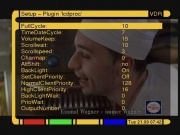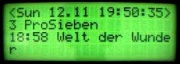Lcdproc-plugin
Aus VDR Wiki
(Unterschied zwischen Versionen)
(M) |
Wirbel (Diskussion | Beiträge) (→Beschreibung) |
||
| (58 dazwischenliegende Versionen von 40 Benutzern werden nicht angezeigt) | |||
| Zeile 1: | Zeile 1: | ||
==Beschreibung== | ==Beschreibung== | ||
| − | + | '''Autor:''' Martin Hammerschmid | |
| − | + | Dieses Plugin gibt Informationen auf Text-LCDs aus. | |
| + | |||
| + | ===Status=== | ||
| + | Letztes Update 04/2012 | ||
| + | |||
| + | ==Bilder== | ||
| + | {| | ||
| + | | [[Bild:lcdproc-plugin.jpg|thumb|none|''Einstellungen'']] | ||
| + | | [[Bild:character-lcd-20x4-0.jpg|thumb|none|''LCD 20 x 4'']] | ||
| + | | [[Bild:character-lcd-40x2-0.jpg|thumb|none|''LCD 20 x 4'']] | ||
| + | | [[Bild:character-lcd-40x4-0.jpg|thumb|none|''LCD 40 x 4'']] | ||
| + | |} | ||
==Hardwareanforderungen== | ==Hardwareanforderungen== | ||
| − | + | * Alphanumerisches Display min. 16x2 | |
==Softwareanforderungen== | ==Softwareanforderungen== | ||
| − | LCDproc | + | * LCDproc |
| − | ==Installation | + | ==Installation== |
| − | <pre>tar xvzf lcdproc-CVS-stable- | + | <pre> |
| − | cd lcdproc-CVS-stable- | + | cd $SOURCEDIR |
| − | ./configure --prefix=/usr/local --enable-drivers=hd44780 | + | tar xvzf lcdproc-CVS-stable-<VERSION>.tar.gz |
| + | cd lcdproc-CVS-stable-<VERSION> | ||
| + | ./configure --prefix=/usr/local \ | ||
| + | --enable-drivers=hd44780 | ||
cp LCDd.conf /etc | cp LCDd.conf /etc | ||
make | make | ||
make install | make install | ||
| − | Tip: "./configure --help" | + | Tip: "./configure --help" [ gibt alle Komandozeilen Optionen aus. ] |
| − | "./configure --enable-drivers=all" würde alle | + | "./configure --enable-drivers=all" [ würde alle Treiber übersetzen, benötigt dann aber ] |
| + | [ ncurses/ncurses-devel für den curses driver. ] | ||
</pre> | </pre> | ||
Gestartet wird der "daemon lcdproc server" wie folgt: | Gestartet wird der "daemon lcdproc server" wie folgt: | ||
| + | |||
| + | LCDd -c /etc/LCDd.conf & | ||
| + | |||
| + | Wer möchte, nutzt die init-scripts aus ../lcdproc-CVS-stable-<VERSION>/scripts, oder startet das ganze praktischerweise über die [[runvdr]]. | ||
| + | |||
| + | {{Box Hinweis|Der Daemon '''lcdproc server''' muß vor dem Laden des Plugins gestartet worden sein.}} | ||
| + | |||
| + | ===Optionen=== | ||
| + | {| class="wikitable" | ||
| + | |- | ||
| + | | bgcolor=#efefef | LCDKEYCONF=/path/to/your/lcdkeyconf.h | ||
| + | | lcdkeyconf.h wird benutzt, um das Plugin für ein Keypad zu konfigurieren. Lässt sich hier bei Bedarf ändern. | ||
| + | |} | ||
| + | |||
| + | ===Patches=== | ||
| + | * vdr >= '''1.4.0''' [http://joachim-wilke.de/vdr-patches.htm] | ||
| + | * vdr >= '''1.4.0''' ''und'' '''iMon-LCD''' [http://lcr.vdr-developer.org/htmls/lcdproc-plugin.html] | ||
| + | |||
| + | ==Konfiguration== | ||
| + | |||
| + | ===Parameter=== | ||
| + | {| class="wikitable" | ||
| + | |- | ||
| + | !Parameter (kurz) | ||
| + | !Parameter (lang) | ||
| + | !Beschreibung | ||
| + | |- | ||
| + | | -h ''<HOST>'' || --host ''<HOST>'' || LCDproc Host (Standard: ''localhost'') | ||
| + | |- | ||
| + | | -p ''<POST>'' || --port ''<PORT>'' || LCDproc Port (Standard: ''13666'') | ||
| + | |} | ||
| + | ===Einstellungsmenü=== | ||
| + | Auszug aus der README: | ||
<pre> | <pre> | ||
| − | + | Brief description of the setup menue: | |
| + | |||
| + | FullCycle / TimeDateCycle | ||
| + | during recording the some displays toggle between time/date and card status | ||
| + | FullCycle (seconds) is the time for a complete cycle while | ||
| + | TimeDateCycle (seconds) is the duration where time/date is shown. | ||
| + | |||
| + | VolumeKeep | ||
| + | ( 1/10 seconds ) how long the volume is shown on the display | ||
| + | |||
| + | Scrollwait | ||
| + | ( 1/8 seconds ) duration before scrolling is started | ||
| + | |||
| + | Scrollspeed | ||
| + | ( 1/8 seconds ) higher value means slower scrolling | ||
| + | |||
| + | Charmap | ||
| + | see above. | ||
| + | |||
| + | AltShift | ||
| + | when a keypad is used and a shiftkey is defined the type of shiftkey | ||
| + | indication ( done by LCDproc's 'heartbeat' ) can be changed. | ||
| + | |||
| + | BackLight | ||
| + | backlight on/off | ||
| + | |||
| + | OutputNumber | ||
| + | implemented by Mattia Rossi <mattia@technologist.com> | ||
| + | sets how many output pins should be used to indicate | ||
| + | states like on/off, card status, ... | ||
</pre> | </pre> | ||
| − | |||
| − | + | ==Sonstiges== | |
| + | ===Probleme=== | ||
| + | ; LCDproc "Speicher" Probleme : Bei LCDproc eine runde Version hat "Speicher" Probleme (Last wurde hoch geschaukelt), am besten "lcdproc-CVS-stable-0-4-4.tar.gz" oder höher, dann klappts auch. | ||
| − | == | + | ==Entwicklerversion== |
| − | + | git clone git://projects.vdr-developer.org/vdr-plugin-lcdproc.git | |
| + | |||
| + | ==Aktuelle Version== | ||
| + | [http://projects.vdr-developer.org/attachments/download/932/vdr-lcdproc-0.0.10-jw9.tgz 0.0.10-jw9] | ||
==Links== | ==Links== | ||
| − | + | # [http://projects.vdr-developer.org/projects/plg-lcdproc Homepage des Plugins] | |
| − | + | # [http://lcdproc.omnipotent.net LCDproc] | |
| − | + | # [http://lcdproc.sourceforge.net/nightly LCDproc (Snapshots)] | |
| − | + | ||
| − | + | [[Kategorie:Plugins]] | |
| − | + | [[Kategorie:Externe Anzeige]] | |
| − | + | {{i18n|lcdproc-plugin}} | |
| − | + | ||
| − | |} | + | |
Aktuelle Version vom 13. August 2013, 17:44 Uhr
Inhaltsverzeichnis |
[Bearbeiten] Beschreibung
Autor: Martin Hammerschmid
Dieses Plugin gibt Informationen auf Text-LCDs aus.
[Bearbeiten] Status
Letztes Update 04/2012
[Bearbeiten] Bilder
[Bearbeiten] Hardwareanforderungen
- Alphanumerisches Display min. 16x2
[Bearbeiten] Softwareanforderungen
- LCDproc
[Bearbeiten] Installation
cd $SOURCEDIR
tar xvzf lcdproc-CVS-stable-<VERSION>.tar.gz
cd lcdproc-CVS-stable-<VERSION>
./configure --prefix=/usr/local \
--enable-drivers=hd44780
cp LCDd.conf /etc
make
make install
Tip: "./configure --help" [ gibt alle Komandozeilen Optionen aus. ]
"./configure --enable-drivers=all" [ würde alle Treiber übersetzen, benötigt dann aber ]
[ ncurses/ncurses-devel für den curses driver. ]
Gestartet wird der "daemon lcdproc server" wie folgt:
LCDd -c /etc/LCDd.conf &
Wer möchte, nutzt die init-scripts aus ../lcdproc-CVS-stable-<VERSION>/scripts, oder startet das ganze praktischerweise über die runvdr.
[Bearbeiten] Optionen
| LCDKEYCONF=/path/to/your/lcdkeyconf.h | lcdkeyconf.h wird benutzt, um das Plugin für ein Keypad zu konfigurieren. Lässt sich hier bei Bedarf ändern. |
[Bearbeiten] Patches
[Bearbeiten] Konfiguration
[Bearbeiten] Parameter
| Parameter (kurz) | Parameter (lang) | Beschreibung |
|---|---|---|
| -h <HOST> | --host <HOST> | LCDproc Host (Standard: localhost) |
| -p <POST> | --port <PORT> | LCDproc Port (Standard: 13666) |
[Bearbeiten] Einstellungsmenü
Auszug aus der README:
Brief description of the setup menue: FullCycle / TimeDateCycle during recording the some displays toggle between time/date and card status FullCycle (seconds) is the time for a complete cycle while TimeDateCycle (seconds) is the duration where time/date is shown. VolumeKeep ( 1/10 seconds ) how long the volume is shown on the display Scrollwait ( 1/8 seconds ) duration before scrolling is started Scrollspeed ( 1/8 seconds ) higher value means slower scrolling Charmap see above. AltShift when a keypad is used and a shiftkey is defined the type of shiftkey indication ( done by LCDproc's 'heartbeat' ) can be changed. BackLight backlight on/off OutputNumber implemented by Mattia Rossi <mattia@technologist.com> sets how many output pins should be used to indicate states like on/off, card status, ...
[Bearbeiten] Sonstiges
[Bearbeiten] Probleme
- LCDproc "Speicher" Probleme
- Bei LCDproc eine runde Version hat "Speicher" Probleme (Last wurde hoch geschaukelt), am besten "lcdproc-CVS-stable-0-4-4.tar.gz" oder höher, dann klappts auch.
[Bearbeiten] Entwicklerversion
git clone git://projects.vdr-developer.org/vdr-plugin-lcdproc.git